반응형
GPU 연결에 따라 총 모델 훈련 시간이 차이가 난다!
NVLink로 연결되어 있는 GPU가 가장 inter-connected 하다. NVLink는 기존의 PCI-E 기반 솔루션보다 더욱 유연한 통신을 제공하는 고속 GPU 연결 장치이다.
확인 방법:
GPU가 같은 노드에 있을 때 아래와 같이 실행하면 GPU가 어떻게 inter-connected 되는지 보여줌
nvidia-smi topo -m
NVLink로 연결되어 있는 GPU들:
GPU0 GPU1 CPU Affinity NUMA Affinity
GPU0 X NV2 0-23 N/A
GPU1 NV2 X 0-23 N/A
NVLink로 연결되어 있지 않은 GPU들:
GPU0 GPU1 CPU Affinity NUMA Affinity
GPU0 X PHB 0-11 N/A
GPU1 PHB X 0-11 N/A
각 내용에 대한 설명:
X = Self
SYS = Connection traversing PCIe as well as the SMP interconnect between NUMA nodes (e.g., QPI/UPI)
NODE = Connection traversing PCIe as well as the interconnect between PCIe Host Bridges within a NUMA node
PHB = Connection traversing PCIe as well as a PCIe Host Bridge (typically the CPU)
PXB = Connection traversing multiple PCIe bridges (without traversing the PCIe Host Bridge)
PIX = Connection traversing at most a single PCIe bridge
NV# = Connection traversing a bonded set of # NVLinks
1. DDP와 같이 GPU간의 연결이 많지 않은 경우에는 큰 영향이 없지만, ZERO-DP와 같이 GPU간 통신을 자주 할 경우에는 큰 영향을 받는다.
2. NV다음에 오는 #의 숫자가 클수록 더 통신이 빠르다고 생각하면 된다.
3. NVLink가 있을 때와 없을 때 GPT2 모델의 훈련 속도 차이는 아래와 같다.
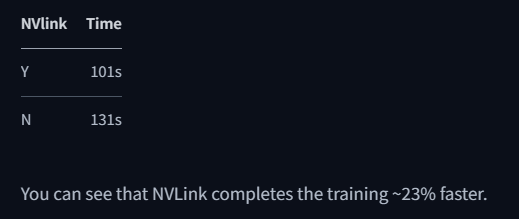
4. NVLink를 사용하지 않으려면 'NCCL_P2P_DISABLE=1' 옵션을 사용한다.
참고:
https://huggingface.co/docs/transformers/v4.18.0/en/performance#nvlink
반응형
'Tips' 카테고리의 다른 글
| [DEBUG] Torch Distributed Error: Received 1 death signal, shutting down workers (2) | 2023.09.01 |
|---|---|
| [Sox] 오디오 파일의 Sample Rate 변환 (0) | 2023.07.24 |
| [VSCode] Vscode에서 검색한 내용 복사하기 (0) | 2023.05.08 |
| [환경설정] conda disk quota exceeded 해결 (0) | 2023.04.24 |

